
Most likely, you have experienced certain difficulties with using the “Transfer SMS Units” tool found under Settings on your SMS account in recent times. We apologize for the inconveniences and are glad to inform you that we’ve successfully updated that feature/tool.
What Has Changed?
The recent update on the Transfer Units feature comes with the following necessary and welcomed changes:
-
Bugs that could result in error messages or cause discrepancies in units balance during and after transfer have been fixed.
-
The Transfer Units interface has been changed to capture your current SMS units and the units after, once transfer has been made.
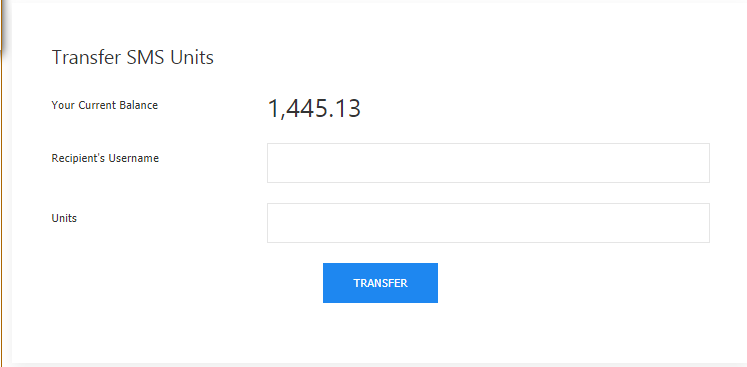
-
The feature can now be accessed under both your “My Tools” and “Settings” sections of the website.
How to Transfer SMS Units
If you are want to transfer some of your SMS units to another SMS user on the platform, follow the steps listed below:
-
Login to your SMS account with your username and password
-
Click on SMS Portal on the top menu bar
-
On the left drop menu, select the option; MY TOOLS
-
Locate Account Tools from the listed options
-
Then select TRANSFER UNITS
-
Enter the recipients username
-
Input the number of units to transfer
-
Then click on TRANSFER
Alternatively,
-
Click on Settings on the top menu bar
-
Then follow steps 5-8 above
There you have it. Units will be successfully transferred to the recipient. This might come handy should you need to share units between several accounts or you want to give out units to another bulk SMS user.
We hope this new update improves your SmartSMS experience. Do get back to us if you need further assistance with this.
