
It would interest you to know that you can now make your SIM Hosting server renewal, either monthly or annually yourself without having to go through the hassle of making payments and getting back to us. You can cut out the delays and get your messages rolling immediately.
How to Self Renew SIM Hosting Server
-
Login to your bulk SMS account with your username and password
-
Click on SMS Portal
-
Select SIM Hosting on the left drop down menu on the page
-
On your SIM Hosting page, click on HOSTING RENEWAL
-
Select the 1st or 2nd option under Renew Your Server Now for monthly or annual renewal respectively
-
Click on RENEW NOW
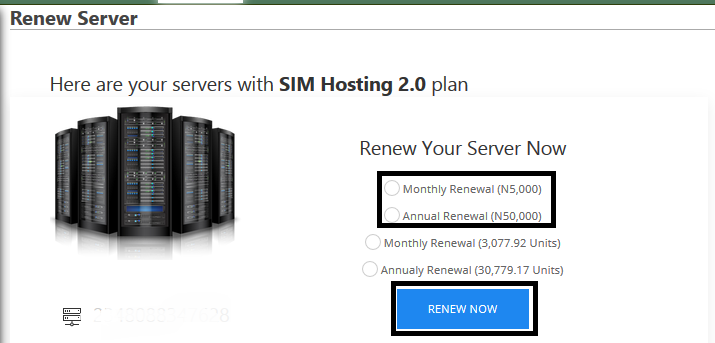
Once you select RENEW NOW, you are redirected to the paystack platform where you can then make your payment using your card details. Please note that all information used for payments on paystack are secured and safe.
After making payment for renewal, your server is renewed immediately and the the date due for renewal changes to the next renewal date. This is done in few minutes and simple steps.
You can equally renew SIM server with SMS units or set the system to auto-renew your SIM Hosting server when it expires.
Do not hesitate to get back to us should you need further clarification on this.
