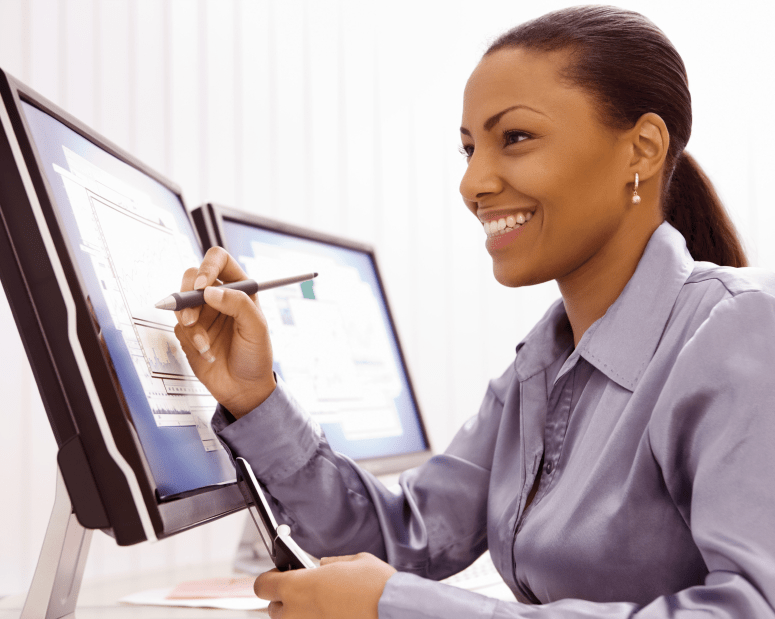- Login to your bulk SMS account
- Click on SMS PORTAL
- Scroll down on the left menu and click on MY SMS DOMAIN
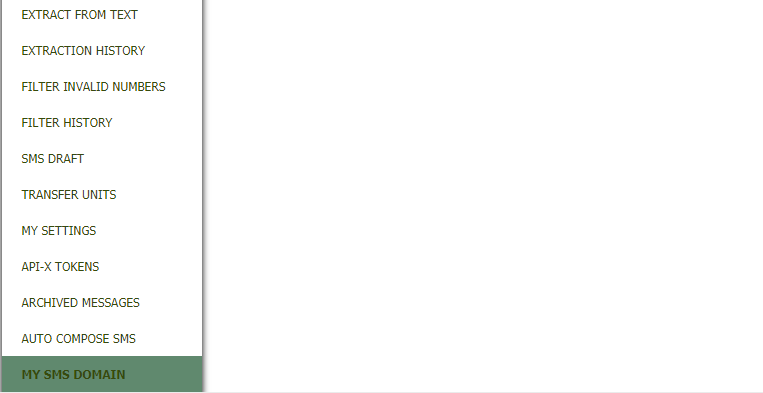
- On the next page, select MY AUDIT
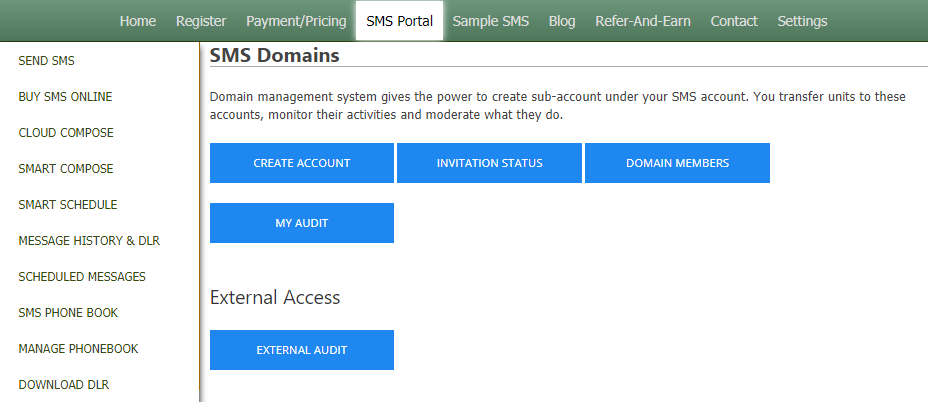
This gives you a very detailed explanation of all the activities on your SMS DOMAIN. Here are some of the details available on the Audit page:
- The units on your admin account before transfer of units to sub accounts and the units after.
- The record of messages sent by the sub accounts and number of units used
- Units transferred from a sub account to another user
- The current units balance on a sub account real-time.
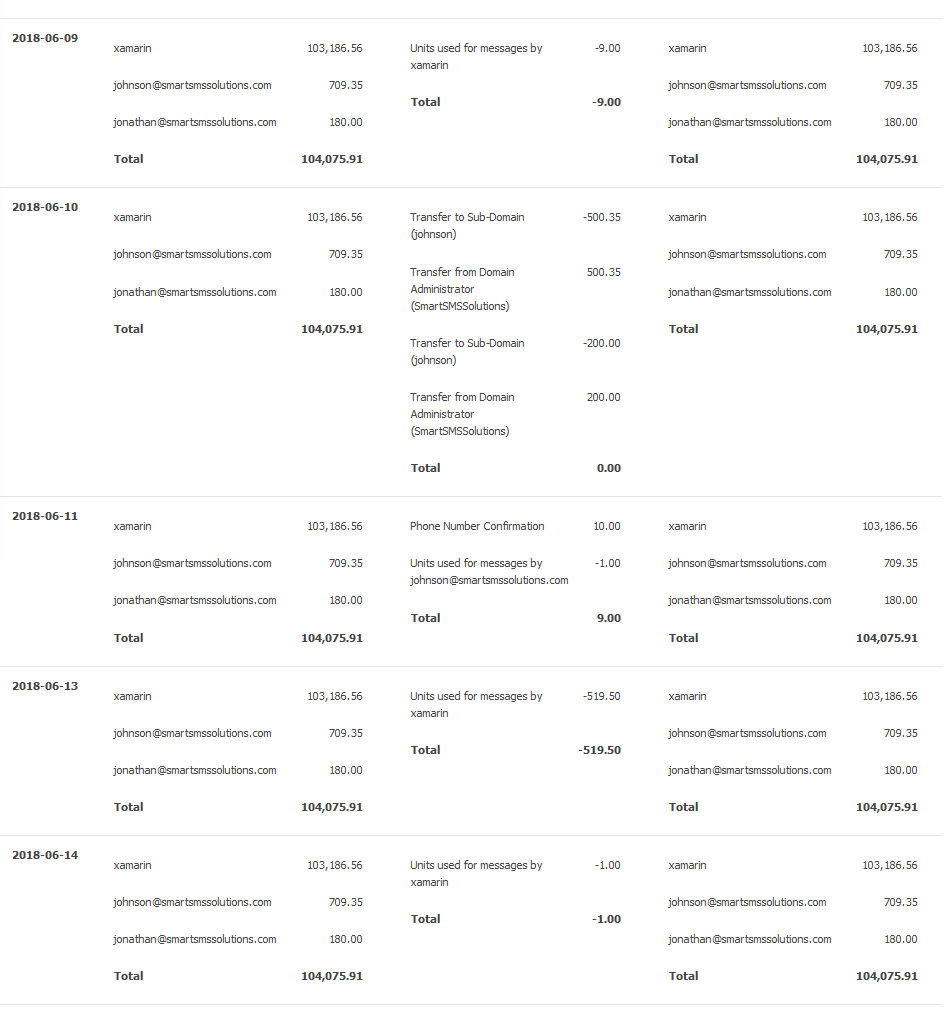
With this feature, monitoring and managing sub accounts on the SmartSMSSolutions’ SMS DOMAIN has never been this easy and profitable.