- Click on SMS Portal on your SMS account
- Click on MY SMS DOMAIN
- Click on DOMAIN MEMBERS
- Click on TRANSACTION HISTORY next to the sub account you want to check
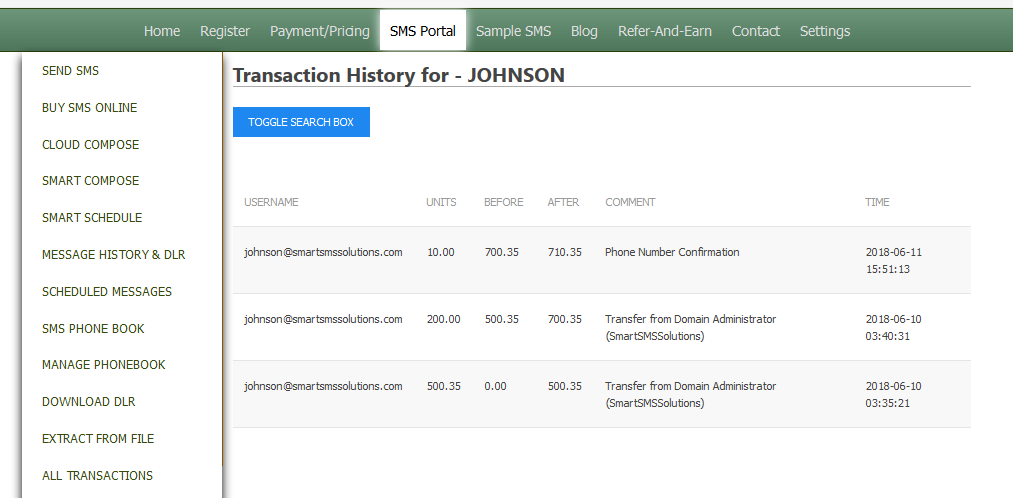
Once you get here, you will find the complete details of the SMS units that have been transferred to and from the account, and from who. You will also see the date and time the transactions were made.
This provision gives the admin a clear picture of how SMS units are assigned and used and assist for better and astute management of resources.

