- Go to SMS Domain page under SMS Portal on your bulk SMS account
- Click on CREATE ACCOUNT.
- Enter the Name, valid Email Address (Preferably a corporate one if you run a corporate organisation’s account) and active Nigerian phone number of the person you want to invite to join.
- Click on SEND AN INVITE.
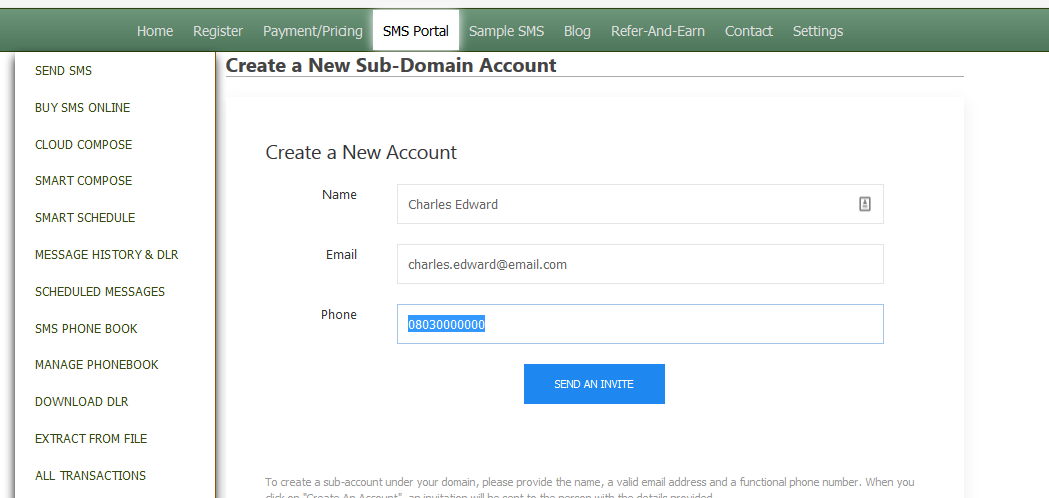
Once you’ve done this, an invitation to join your SMS Domain is immediately sent to the email address and phone number you’ve entered. The invitation message looks like the one below:
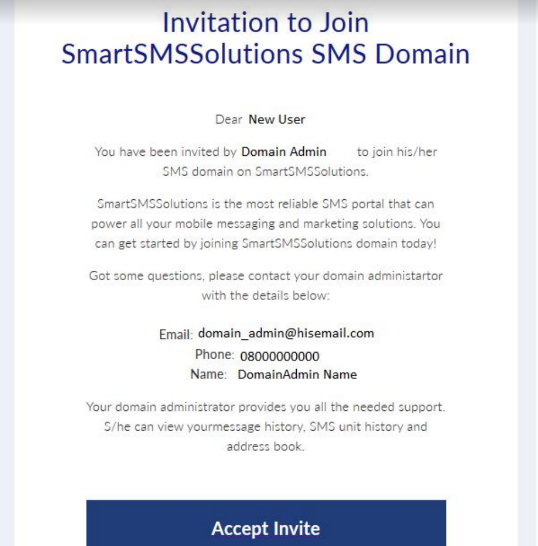
The recipient of the message will click on Accept Invite and set up his account password to join.
See how to accept a sub-domain account invite.

