- Open the invitation message sent to your phone as a text and/or your email address.
- Click on the ACCEPT INVITE LINK.
- Enter your desired password in the space provided for it.
- Click on CREATE MY ACCOUNT.
- You will be required to confirm your phone number.
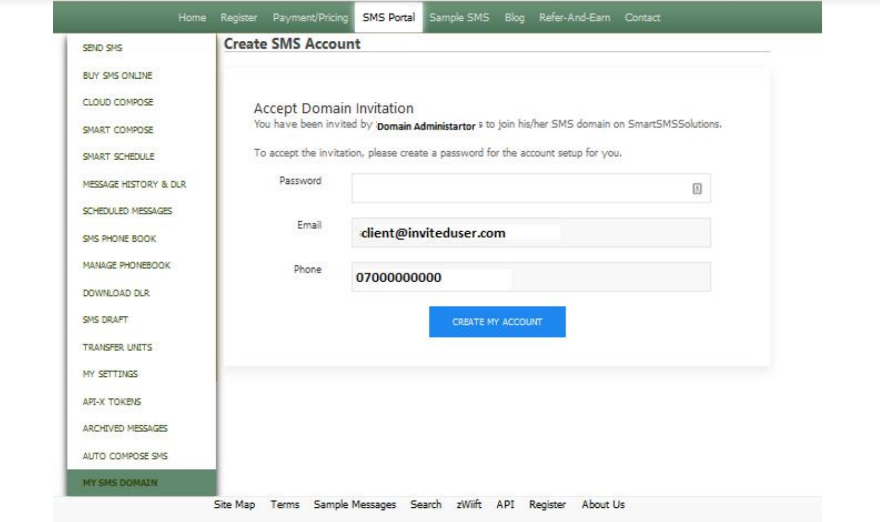
Your Sub-Domain account has successfully been created and you can now send bulk SMS, under the supervision of the SMS Domain Admin.

