- Click on MY SMS DOMAIN under SMS PORTAL.
- On the next page, click on DOMAIN MEMBERS.
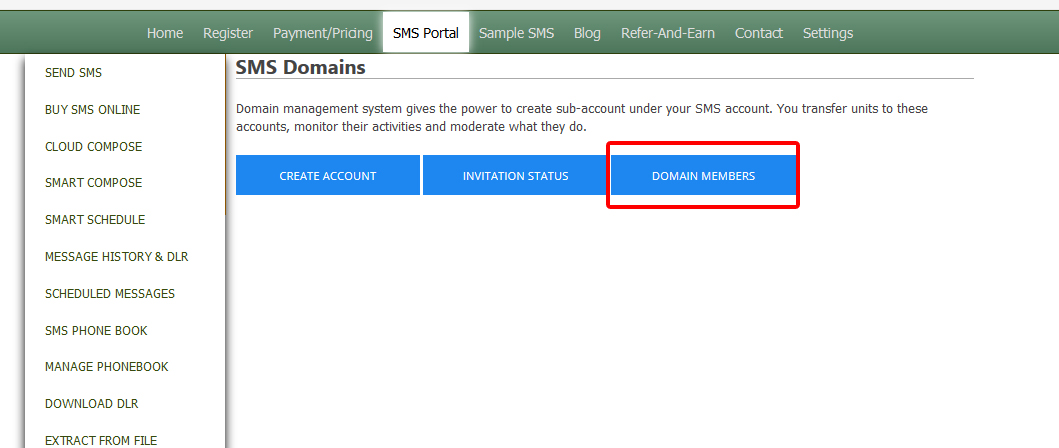
In addition to the details of the registered sub-accounts, you will also find the tools needed to manage and configure each accounts; top up units, view messages and view transactions.
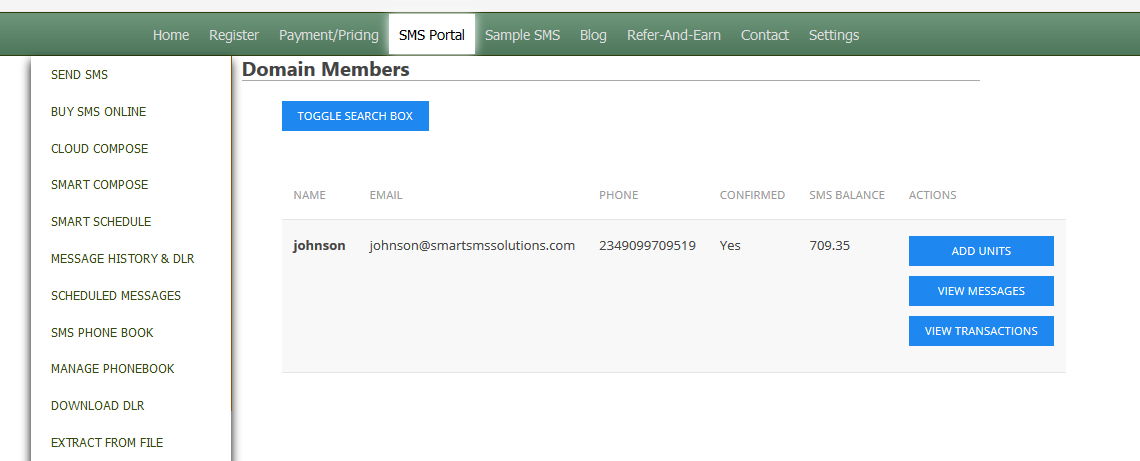
The process of adding more SMS units into your sub-domain account is a very easy one. Click here to see how.

