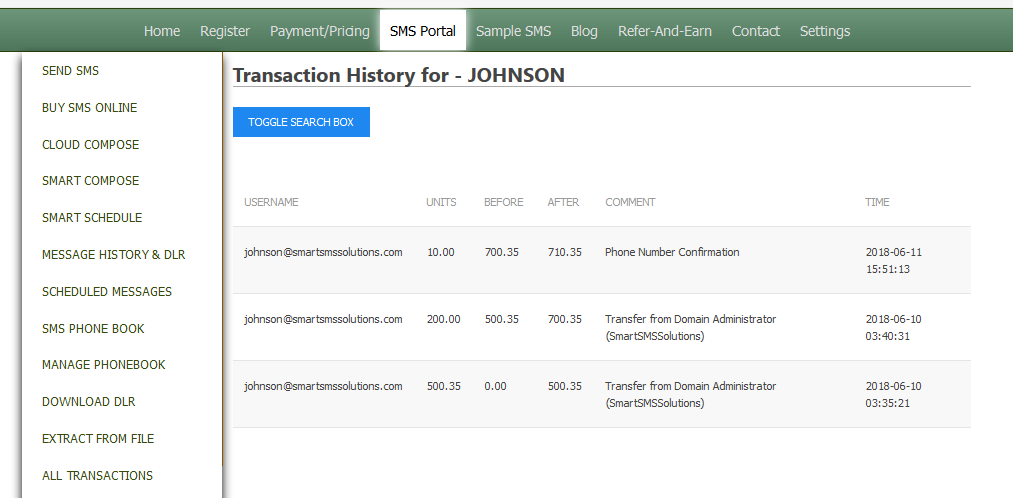One of the advantages of the Sub-domain feature for firms and organizations with varying employee levels is that it allows for proper management and oversight of SMS campaigns by an administrator, who has complete access to what other sub-account holders do. Therefore, it is important that the feature makes provision for checking up on messages sent on the sub-domain accounts. See how to do that below:
- Go to MY SMS DOMAIN on your bulk SMS account
- Click on DOMAIN MEMBERS
- Click on VIEW MESSAGES link next to the subdomain account
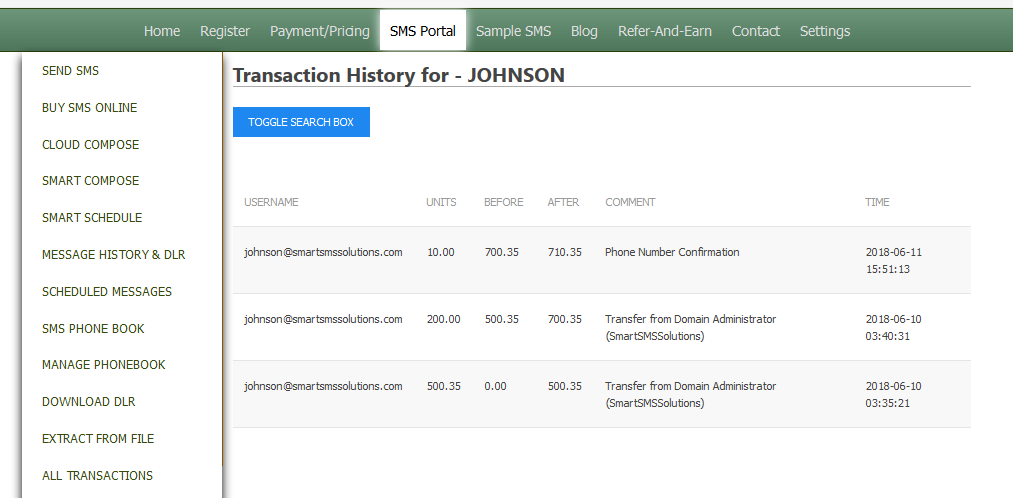
This will show you all the messages that has ever been sent on the subdomain account. You will also see the date and time these messages were sent and the number of units used.